Have you recently found that your car won’t start? Is it the middle of winter and you have to get to work in just half an hour? A problem with your car’s remote can cause severe issues, so it’s essential to know how to fix your remote when it breaks down! This article will tell you everything you need to know about car remote repair.
Gather Your Tools
To fix your car’s remote, you will need a few tools:
- You will need a small screwdriver.
- You will need a new battery.
- You will need a Phillips head screwdriver.
- You will need wire cutters.
- You will need electrical tape.
- You will need a sharp knife.
- You will need pliers.
- Remove the screws on the back of the car remote repair with the Phillips head screwdriver.
- Carefully separate the top and bottom halves of the case using your fingers or a pair of needle-nose pliers.
- Remove any debris inside with a small brush or vacuum cleaner.
Remove and replace any corroded wires connected to buttons, and try not to touch them with your hands as this could lead to corrosion that is hard to clean off later on. Once all wires have been cleaned and replaced as necessary, place some electrical tape over each one before putting everything back together again. Replace all screws until they are tight but do not overtighten them, or they may break through later in use when you least expect it!
Check if the Plastic Cover is Broken
If the plastic cover on your car remote repair is broken, you’ll need to replace it. You can buy a new body and snap it into place. Make sure that the new cover is the same size and shape as the old one and has the same number of buttons. You can try a universal remote cover if you can’t find an exact match. These are available at most electronics stores.
Once you have the new cover, press each button to ensure they’re working correctly. If one of the buttons isn’t working, you may need to replace the entire remote. Fortunately, most car dealerships sell replacement remotes. They also offer a programming service, the new remote. Ask about this service when you purchase your new remote so that you don’t have to do any programming yourself.
Most manufacturers recommend only using their remotes with their cars. However, some newer models allow you to program any universal car remote repair for use with the vehicle. For these models, you will need to know the code number to set up the universal remote. Some remotes require two or three codes to set them up correctly.
Replace The Batteries

If your car remote repair isn’t working, the first thing you should do is check the batteries. Most car remotes use AAA or AA batteries, so if you have some of those on hand, great! If not, you’ll need to buy some. Once you have the batteries, open up the back of the remote and remove the old ones. Be sure to note which way they were facing before you take them out so you can put the new ones in correctly.
Once the new batteries are in, close up the back of the remote and test it. If it still doesn’t work, there may be another issue, and you’ll need to troubleshoot further. The key is that many people will try replacing the batteries when their car remote repair needs a good cleaning. To clean your remote, unplug it from its base station (usually at the bottom of the steering wheel) and take off any faceplates or panels to access all of the buttons.
Use a dry cloth and rubbing alcohol to clean all surfaces with a toothbrush for hard-to-reach areas like under rubber buttons. Dry everything off with paper towels or an air compressor, then plug it back into its base station to see if that did the trick.
Replace The Rubber Casing
If your car remote repair is not working, the first thing you should check is the rubber casing. Over time, the rubber can degrade and break, preventing the remote from working. To replace the rubber casing, you will need a new one and a screwdriver. First, remove the old rubber casing by unscrewing the screws.
Next, place the new rubber casing over the remote and screw it in place. Test the remote to make sure it is working correctly. If not, check the batteries and try again. If still no luck, there may be something wrong with the circuit board inside the remote. IYou’llneed to contact your local repair center for help. If this is the case, they can test the circuit board and find out what needs to be replaced. Once they do so, they will send the part back to you so you can return it yourself.
Adjust Battery Life
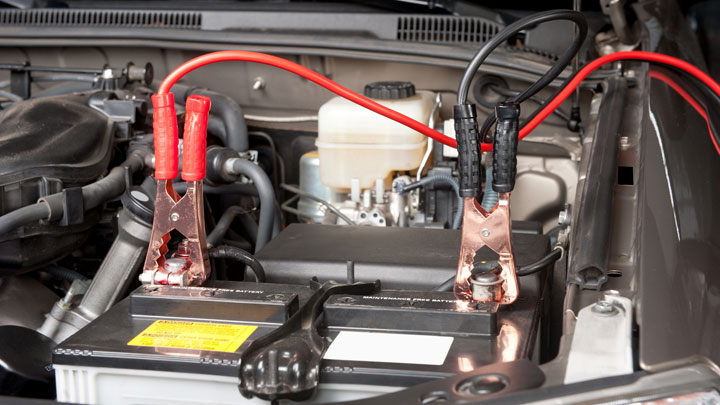
Most car remote repair have a lithium battery that lasts for several years. If you find that your car remote is not working as well as it used to, it may be time to change the battery. Here is a step-by-step guide to changing the battery in your car’s remote:
- Locate the battery cover on the back of the remote.
- Remove the cover (it should just snap off).
- Take out the old battery and note which way it was facing.
- Put in the new battery, ensuring it is facing the same way as the old one.
- Snap the cover back on.
- Test the remote to make sure it is working correctly.
- Replace all batteries if there is more than one in the remote or if any of them are worn down or damaged.
- Label the new batteries with what they are so you know when they need to be replaced again.
Test Out The New Remote
You’ve just repaired your car remote repair and want to test it out. Here’s how:
Get in your car and turn it on.
Press the lock button on your new remote.
Does the car lock? If so, great! If not, try pressing the unlock button.
Once you’ve locked and unlocked your car successfully, you can move on to testing out the other features of your new remote.
Try pressing the panic button. Does the alarm go off?
Test the trunk release button – does the trunk open?
Now that you know your new remote’s features are working, you can feel confident that you made a successful repair.

